VITS(Variational Inference with adversarial learning for end-to-end Text-to-Speech)是一种结合变分推理(variational inference)、标准化流(normalizing flows)和对抗训练的高表现力语音合成模型。
论文地址:Conditional Variational Autoencoder with Adversarial Learning for End-to-End Text-to-Speech
细读论文:细读经典:VITS,用于语音合成带有对抗学习的条件变分自编码器
VITS Github 仓库:jaywalnut310/vits
前期准备
硬件要求:
内存最好在16G以上。
显存最好在12G以上,最低也得6G,而且必须是支持CUDA的N卡。A卡目前理论上也有办法跑torch,但是非常复杂且麻烦。
中文互联网上没找到小白能用的VITS本地训练教程(注:特指jaywalnut310/vits)。目前我的电脑无法完成本地训练,又无法长时间科学上网(学习jaywalnut310/vits仓库对应的云端训练),只能尝试一下是否可以完成模型训练前的所有操作。
VITS仓库README原文
-
Python >= 3.6
-
Clone this repository
-
Install python requirements. Please refer requirements.txt
i. You may need to install espeak first: apt-get install espeak
-
Download datasets
i. Download and extract the LJ Speech dataset, then rename or create a link to the dataset folder:
ln -s /path/to/LJSpeech-1.1/wavs DUMMY1
ii. For mult-speaker setting, download and extract the VCTK dataset, and downsample wav files to 22050 Hz. Then rename or create a link to the dataset folder:ln -s /path/to/VCTK-Corpus/downsampled_wavs DUMMY2 -
Build Monotonic Alignment Search and run preprocessing if you use your own datasets.
# Cython-version Monotonoic Alignment Search
cd monotonic_align
python setup.py build_ext --inplace
# Preprocessing (g2p) for your own datasets. Preprocessed phonemes for LJ Speech and VCTK have been already provided.
# python preprocess.py --text_index 1 --filelists filelists/ljs_audio_text_train_filelist.txt filelists/ljs_audio_text_val_filelist.txt filelists/ljs_audio_text_test_filelist.txt
# python preprocess.py --text_index 2 --filelists filelists/vctk_audio_sid_text_train_filelist.txt filelists/vctk_audio_sid_text_val_filelist.txt filelists/vctk_audio_sid_text_test_filelist.txt
准备过程
- Windows 7 用户选择 Python 3.8
- 克隆仓库
git clone git@github.com:jaywalnut310/vits.git
- 安装 Python 环境,参阅 requirements.txt,如下:
Cython==0.29.21
librosa==0.8.0
matplotlib==3.3.1
numpy==1.18.5
phonemizer==2.2.1
scipy==1.5.2
tensorboard==2.3.0
torch==1.6.0
torchvision==0.7.0
Unidecode==1.1.1
您可能需要先安装espeak:apt-get install espeak
安装espeak
Windows下的 apt-get 官网地址如下:https://chocolatey.org/
在Win7中尝试装chocolatey时挺折腾人的,可以看这两篇文章——
Windows7下的包管理器Chocolatey的安装
如何在Win 7中安装chocolatey
不想用Chocolatey有没有办法安装呢?
去 Espeak 官网下载Windows安装包(.exe文件)
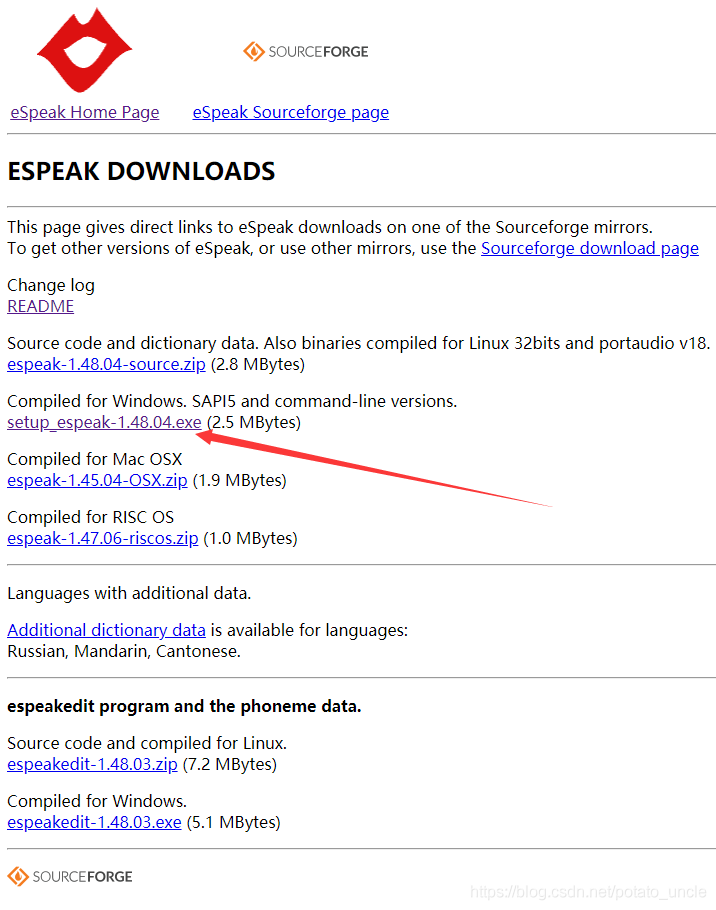
网页跳转打不开,搜索Github出来一个espeak-NG
安装espeak-NG看看
自动添加了系统环境变量
教程:eSpeak NG Windows 版中文发音简易教程
上面暂时下载不了,下载这个看看——
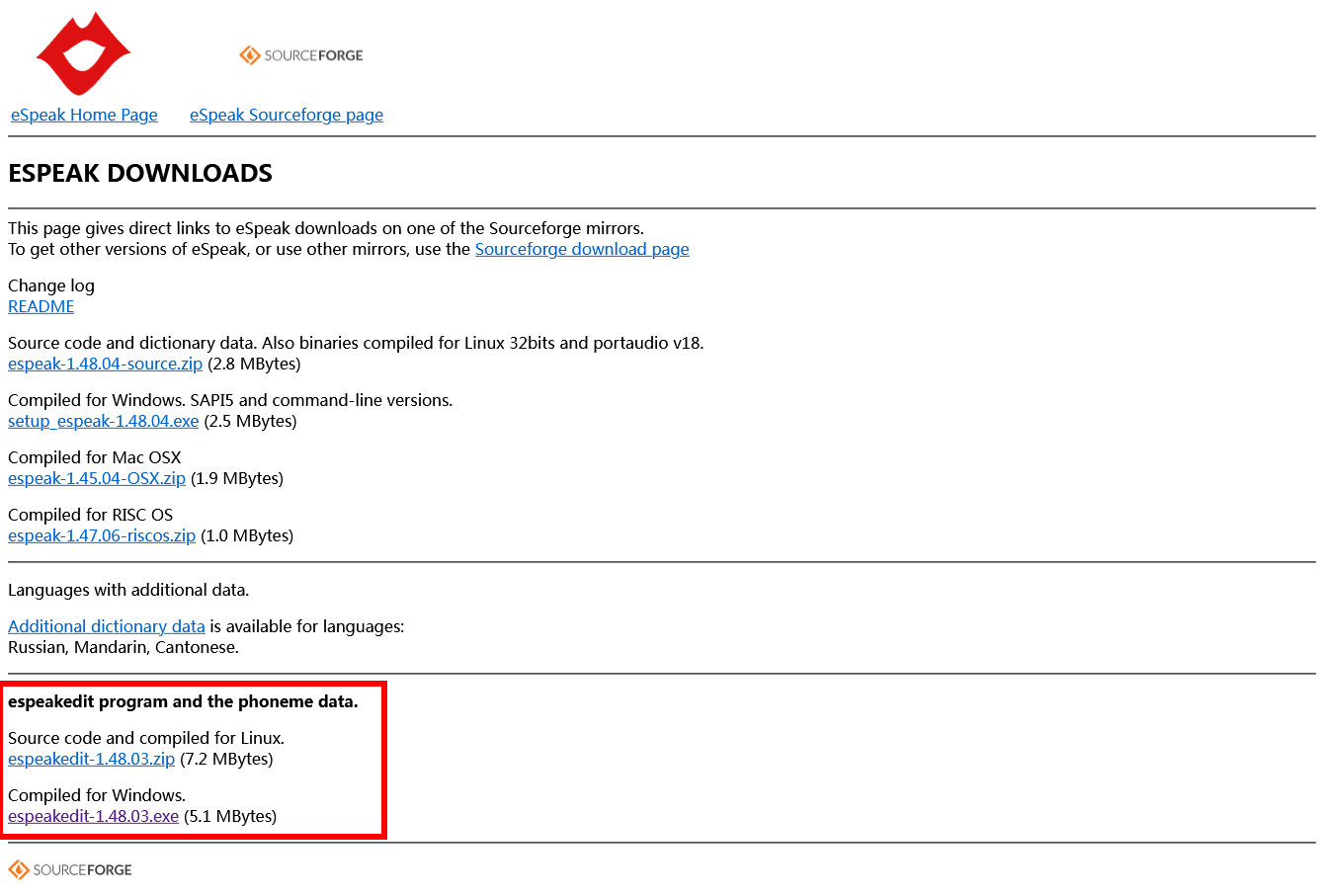
打开软件,提示——
这是一个编辑器,需要读取C:\Program Files\eSpeak\espeak-data。
重启电脑后可以 eSpeak 下载页面打开了。
参阅Espeak最详细安装过程!安装 eSpeak 。
i. 安装过程修改安装路径为 C:\Program Files\eSpeak。
ii. 选择要安装的语言包,添加en-us、it、fr。
各种语言的缩写请参见下表,更多信息请点我:
af is an Africaans voice.
bs is a Bosnian voice.
ca is a Catalan voice.
cs is a Czech voice.
cy is a Welsh voice.
da is a Danish voice.
de is a German voice.
el is a Greek voice.
en is an English voice.
en-us is an American English voice.
eo is a Esperanto voice.
es is a Spanish voice.
es-la is a Spanish Latin American voice.
fi is a Finnish voice.
fr is a French voice.
fr-be is a French Belgian voice.
hi is a Hindi voice.
hr is a Croatian voice.
hu is a Hungarian voice.
hy is an Armenian voice.
hy-west is an Armenian-west voice.
id is an Indonesian voice.
is is an experimental Icelandic voice.
it is an Italian voice.
ka is a Georgian voice.
kn is a Kannada voice.
ku is a Kurdish voice.
la is a Latin voice.
lv is a Lativian voice.
mk is an experimental Macedonian voice.
ml is a Malayam voice.
nl is an experimental Dutch voice.
no is a Norwegian Bokmal voice.
pl is a Polish voice.
pt is a Brazilian Portuguese voice.
pt-pt is Portuguese voice.
ro is a Romanian voice.
ru is an experimental Russian voice.
sk is a Slovak voice.
sq is an Albanian voice.
sr is a Serbian voice.
sv is a Swedish voice.
sw is an experimental Swahili voice.
ta is a Tamil voice.
tr is a Turkish voice.
vi is a Vietnam voice.
zh is a Mandarin Chinese voice.
zh-yue is a Cantonese voice.
iii. 输入jp,安装后无法正常朗读,查阅Can't find Japanese language code.
反复提到
“Can you check that ja_dict is really missing from C:\Program Files\eSpeak NG/espeak-ng-data”
尝试把 C:\Program Files\eSpeak NG\espeak-ng-data 部分除 lang 以外移动到 C:\Program Files\eSpeak\espeak-data ,安装时添加语言ja。
很好,程序寄了。
eSpeak的其他数据:在该网站下载文件后,解压缩到eSpeak的dictsource目录中。 在dictsource目录中,执行
espeak --compile=zh
espeak --compile=zh-yue
espeak --compile=ru
iV. 将 espeak/command_line 加入环境变量
另外,不知安装 eSpeak 后是否需要安装 python-espeak 。如果需要,打开这个网站——Text-To-Speech with Python Espeak。
Requires espeak and its libraries to be installed espeak/speak_lib.h should be in your include path somewhere. Install with
`python setup.py install`
or python setup.py build to get the library in the build without installation.
至此,eSpeak安装完成,没有按照官方建议 apt-get install espeak 可能会出错。
安装 requirements.txt 中相关包
首先命令行输入 pip list 查看已安装的库或第三方包信息。
C:\Users\Administrator>pip list
Package Version
------------------ ----------
certifi 2022.12.7
charset-normalizer 3.0.1
colorama 0.4.6
ffmpeg-python 0.2.0
filelock 3.9.0
future 0.18.3
huggingface-hub 0.12.1
idna 3.4
more-itertools 9.0.0
numpy 1.24.2
openai-whisper 20230124
packaging 23.0
Pillow 9.4.0
pip 23.0.1
PyYAML 6.0
regex 2022.10.31
requests 2.28.2
setuptools 56.0.0
tokenizers 0.13.2
torch 1.13.1
torchaudio 0.13.1
torchvision 0.14.1
tqdm 4.64.1
transformers 4.26.1
typing_extensions 4.5.0
urllib3 1.26.14
看来现在需要安装
Cython==0.29.21
librosa==0.8.0
matplotlib==3.3.1
numpy==1.18.5
phonemizer==2.2.1
scipy==1.5.2
tensorboard==2.3.0
Unidecode==1.1.1
安装Cython
安装Cython的最简单方法是使用pip:
pip install Cython
最新的Cython版本始终可以从https://cython.org/下载 。
Cython的最新版本是3.0 beta 1(发布日期:2023年2月25日)。可以从PyPI包索引库中获得Cython。
解压缩tarball或zip文件,输入目录,然后运行:
python setup.py install
cmd安装过程——
Administrator@AUTOBVT-Q90417J MINGW64 ~
$ pip install Cython
Collecting Cython
Downloading Cython-0.29.33-py2.py3-none-any.whl (987 kB)
-------------------------------------- 987.3/987.3 kB 1.2 MB/s eta 0:00:00
Installing collected packages: Cython
Successfully installed Cython-0.29.33
Christoph Gohlke已经创建了Windows安装程序,可以在他的网站上下载。
下载whl文件,与手动安装 torch 类似的命令——
activate pytorch_env (就是用activate打开自己的环境)
cd Desktop (打开下载文件的地址)
pip install torch-1.4.0+cpu-cp36-cp36m-win_amd64.whl (直接安装)
(以上命令摘自python安装torch的详细步骤(亲测成功)
,activate pytorch_env不知道有没有起到作用,之前手动安装pytorch报了与文中类似的警告。)
对于一次性构建,例如用于CI /测试,在PyPI上提供的一个轮组件未涵盖的平台上,它比完全源构建快得多,以安装未编译(较慢)的Cython版本
pip install Cython --install-option="--no-cython-compile"
安装librosa
安装librosa的最简单方法是使用pip:
pip install librosa
如果安装了Anaconda,可以通过conda命令安装:
conda install -c conda-forge librosa
直接使用源码安装,需要提前下载源码(https://github.com/librosa/librosa/releases/),通过下面命令安装:
tar xzf librosa-VERSION.tar.gz
cd librosa-VERSION/
python setup.py install
cmd安装过程——
Administrator@AUTOBVT-Q90417J MINGW64 /
$ pip install librosa
Collecting librosa
WARNING: Retrying (Retry(total=4, connect=None, read=None, redirect=None, status=None)) after connection broken by 'ConnectTimeoutError(<pip._vendor.urllib3.connection.HTTPSConnection object at 0x0000000004B31070>, 'Connection to files.pythonhosted.org timed out. (connect timeout=15)')': /packages/bc/2e/80370da514096c6190f8913668198380ea09c2d252cfa4e85a9c096d3b40/librosa-0.10.0-py3-none-any.whl
WARNING: Retrying (Retry(total=3, connect=None, read=None, redirect=None, status=None)) after connection broken by 'ConnectTimeoutError(<pip._vendor.urllib3.connection.HTTPSConnection object at 0x0000000004B312E0>, 'Connection to files.pythonhosted.org timed out. (connect timeout=15)')': /packages/bc/2e/80370da514096c6190f8913668198380ea09c2d252cfa4e85a9c096d3b40/librosa-0.10.0-py3-none-any.whl
WARNING: Retrying (Retry(total=2, connect=None, read=None, redirect=None, status=None)) after connection broken by 'ConnectTimeoutError(<pip._vendor.urllib3.connection.HTTPSConnection object at 0x0000000004B31460>, 'Connection to files.pythonhosted.org timed out. (connect timeout=15)')': /packages/bc/2e/80370da514096c6190f8913668198380ea09c2d252cfa4e85a9c096d3b40/librosa-0.10.0-py3-none-any.whl
WARNING: Retrying (Retry(total=1, connect=None, read=None, redirect=None, status=None)) after connection broken by 'ConnectTimeoutError(<pip._vendor.urllib3.connection.HTTPSConnection object at 0x0000000004B31550>, 'Connection to files.pythonhosted.org timed out. (connect timeout=15)')': /packages/bc/2e/80370da514096c6190f8913668198380ea09c2d252cfa4e85a9c096d3b40/librosa-0.10.0-py3-none-any.whl
WARNING: Retrying (Retry(total=0, connect=None, read=None, redirect=None, status=None)) after connection broken by 'ConnectTimeoutError(<pip._vendor.urllib3.connection.HTTPSConnection object at 0x0000000004B316D0>, 'Connection to files.pythonhosted.org timed out. (connect timeout=15)')': /packages/bc/2e/80370da514096c6190f8913668198380ea09c2d252cfa4e85a9c096d3b40/librosa-0.10.0-py3-none-any.whl
ERROR: Could not install packages due to an OSError: HTTPSConnectionPool(host='files.pythonhosted.org', port=443): Max retries exceeded with url: /packages/bc/2e/80370da514096c6190f8913668198380ea09c2d252cfa4e85a9c096d3b40/librosa-0.10.0-py3-none-any.whl (Caused by ConnectTimeoutError(<pip._vendor.urllib3.connection.HTTPSConnection object at 0x0000000004B31850>, 'Connection to files.pythonhosted.org timed out. (connect timeout=15)'))
连接超时了,所以我们只要用一些国内的pip源就可以完美的解决。
pip install [whatyouwant] -i url
[whatyouwant]替换成自己需要的包,url替换成pip源
几个国内的pip源
阿里云 http://mirrors.aliyun.com/pypi/simple/
中国科技大学 https://pypi.mirrors.ustc.edu.cn/simple/
豆瓣(douban) http://pypi.douban.com/simple/
清华大学 https://pypi.tuna.tsinghua.edu.cn/simple/
中国科学技术大学 http://pypi.mirrors.ustc.edu.cn/simple/
cmd输入 pip install librosa -i http://mirrors.aliyun.com/pypi/simple/ ,安装过程——
C:\Users\Administrator>pip install librosa -i http://mirrors.aliyun.com/pypi/simple/
Looking in indexes: http://mirrors.aliyun.com/pypi/simple/
WARNING: The repository located at mirrors.aliyun.com is not a trusted or secure
host and is being ignored. If this repository is available via HTTPS we recomme
nd you use HTTPS instead, otherwise you may silence this warning and allow it an
yway with '--trusted-host mirrors.aliyun.com'.
ERROR: Could not find a version that satisfies the requirement librosa (from ver
sions: none)
ERROR: No matching distribution found for librosa
警告:存储库位于镜像。阿里云。com不是受信任或安全的主机,正在被忽略。如果此存储库可通过HTTPS访问,我们建议您改用HTTPS,否则您可能会使此waming静音,并允许使用’-受信任的主机镜像。阿里云。com”。
解决方法:在pip命令后面加上--trusted-host mirrors.aliyun.com
pip install librosa -i http://mirrors.aliyun.com/pypi/simple/ --trusted-host mirrors.aliyun.com
cmd安装过程——
Administrator@AUTOBVT-Q90417J MINGW64 /
$ pip install librosa -i http://mirrors.aliyun.com/pypi/simple/ --trusted-host mirrors.aliyun.com
Looking in indexes: http://mirrors.aliyun.com/pypi/simple/
Collecting librosa
Downloading http://mirrors.aliyun.com/pypi/packages/bc/2e/80370da514096c6190f8913668198380ea09c2d252cfa4e85a9c096d3b40/librosa-0.10.0-py3-none-any.whl (252 kB)
------------------------------------ 252.9/252.9 kB 353.7 kB/s eta 0:00:00
Collecting audioread>=2.1.9
Downloading http://mirrors.aliyun.com/pypi/packages/5d/cb/82a002441902dccbe427406785db07af10182245ee639ea9f4d92907c923/audioread-3.0.0.tar.gz (377 kB)
------------------------------------ 377.0/377.0 kB 346.0 kB/s eta 0:00:00
Preparing metadata (setup.py): started
Preparing metadata (setup.py): finished with status 'done'
Collecting scikit-learn>=0.20.0
Downloading http://mirrors.aliyun.com/pypi/packages/5d/30/3af7a1073da6181208cdefe749f8243cd66e1036601bc870dfafb7fd3602/scikit_learn-1.2.1-cp38-cp38-win_amd64.whl (8.3 MB)
---------------------------------------- 8.3/8.3 MB 385.0 kB/s eta 0:00:00
Collecting numba>=0.51.0
Downloading http://mirrors.aliyun.com/pypi/packages/22/6e/880d8ae26f26a3ecce71922797cc09b3b8a4e5274adecd0793f9b59d50b8/numba-0.56.4-cp38-cp38-win_amd64.whl (2.5 MB)
---------------------------------------- 2.5/2.5 MB 387.2 kB/s eta 0:00:00
Collecting joblib>=0.14
Downloading http://mirrors.aliyun.com/pypi/packages/91/d4/3b4c8e5a30604df4c7518c562d4bf0502f2fa29221459226e140cf846512/joblib-1.2.0-py3-none-any.whl (297 kB)
------------------------------------ 298.0/298.0 kB 335.3 kB/s eta 0:00:00
Collecting soxr>=0.3.2
Downloading http://mirrors.aliyun.com/pypi/packages/e8/f5/bfcf99a10250381ed76793d930da816836f2ac8a276de48522001271cc98/soxr-0.3.4-cp38-cp38-win_amd64.whl (184 kB)
------------------------------------ 184.8/184.8 kB 338.9 kB/s eta 0:00:00
Requirement already satisfied: typing-extensions>=4.1.1 in c:\program files\python38\lib\site-packages (from librosa) (4.5.0)
Collecting lazy-loader>=0.1
Downloading http://mirrors.aliyun.com/pypi/packages/bc/bf/58dbe1f382ecac2c0571c43b6e95028b14e159d67d75e49a00c26ef63d8f/lazy_loader-0.1-py3-none-any.whl (8.6 kB)
Requirement already satisfied: numpy>=1.20.3 in c:\program files\python38\lib\site-packages (from librosa) (1.24.2)
Collecting soundfile>=0.12.1
Downloading http://mirrors.aliyun.com/pypi/packages/50/ff/26a4ee48d0b66625a4e4028a055b9f25bc9d7c7b2d17d21a45137621a50d/soundfile-0.12.1-py2.py3-none-win_amd64.whl (1.0 MB)
---------------------------------------- 1.0/1.0 MB 363.8 kB/s eta 0:00:00
Collecting scipy>=1.2.0
Downloading http://mirrors.aliyun.com/pypi/packages/32/8e/7f403535ddf826348c9b8417791e28712019962f7e90ff845896d6325d09/scipy-1.10.1-cp38-cp38-win_amd64.whl (42.2 MB)
-------------------------------------- 42.2/42.2 MB 391.8 kB/s eta 0:00:00
Collecting pooch>=1.0
Downloading http://mirrors.aliyun.com/pypi/packages/84/8c/4da580db7fb4cfce8f5ed78e7d2aa542e6f201edd69d3d8a96917a8ff63c/pooch-1.7.0-py3-none-any.whl (60 kB)
-------------------------------------- 60.9/60.9 kB 269.3 kB/s eta 0:00:00
Collecting decorator>=4.3.0
Downloading http://mirrors.aliyun.com/pypi/packages/d5/50/83c593b07763e1161326b3b8c6686f0f4b0f24d5526546bee538c89837d6/decorator-5.1.1-py3-none-any.whl (9.1 kB)
Collecting msgpack>=1.0
Downloading http://mirrors.aliyun.com/pypi/packages/45/79/9d51bf36ab55059f8e96b13161d5867bb4bb359b03e82f240f64898d3ece/msgpack-1.0.4-cp38-cp38-win_amd64.whl (62 kB)
-------------------------------------- 62.2/62.2 kB 368.8 kB/s eta 0:00:00
Collecting importlib-metadata
Downloading http://mirrors.aliyun.com/pypi/packages/26/a7/9da7d5b23fc98ab3d424ac2c65613d63c1f401efb84ad50f2fa27b2caab4/importlib_metadata-6.0.0-py3-none-any.whl (21 kB)
Collecting numpy>=1.20.3
Downloading http://mirrors.aliyun.com/pypi/packages/4c/42/6274f92514fbefcb1caa66d56d82ac7ac89f7652c0cef1e159a4b79e09f1/numpy-1.23.5-cp38-cp38-win_amd64.whl (14.7 MB)
-------------------------------------- 14.7/14.7 MB 391.7 kB/s eta 0:00:00
Collecting llvmlite<0.40,>=0.39.0dev0
Downloading http://mirrors.aliyun.com/pypi/packages/75/7f/9055977016e713a5c033c376a9ea9cb3d1092a02ee1421c41ccbcc5aa043/llvmlite-0.39.1-cp38-cp38-win_amd64.whl (23.2 MB)
-------------------------------------- 23.2/23.2 MB 362.2 kB/s eta 0:00:00
Requirement already satisfied: setuptools in c:\program files\python38\lib\site-packages (from numba>=0.51.0->librosa) (56.0.0)
Collecting platformdirs>=2.5.0
Downloading http://mirrors.aliyun.com/pypi/packages/ca/de/a33823fe54d52ea72fdae011115d737a2642d441c93b68ed17455a328e4c/platformdirs-3.1.0-py3-none-any.whl (14 kB)
Requirement already satisfied: requests>=2.19.0 in c:\program files\python38\lib\site-packages (from pooch>=1.0->librosa) (2.28.2)
Requirement already satisfied: packaging>=20.0 in c:\program files\python38\lib\site-packages (from pooch>=1.0->librosa) (23.0)
Collecting threadpoolctl>=2.0.0
Downloading http://mirrors.aliyun.com/pypi/packages/61/cf/6e354304bcb9c6413c4e02a747b600061c21d38ba51e7e544ac7bc66aecc/threadpoolctl-3.1.0-py3-none-any.whl (14 kB)
Collecting cffi>=1.0
Downloading http://mirrors.aliyun.com/pypi/packages/c9/e3/0a52838832408cfbbf3a59cb19bcd17e64eb33795c9710ca7d29ae10b5b7/cffi-1.15.1-cp38-cp38-win_amd64.whl (178 kB)
------------------------------------ 178.8/178.8 kB 327.4 kB/s eta 0:00:00
Collecting pycparser
Downloading http://mirrors.aliyun.com/pypi/packages/62/d5/5f610ebe421e85889f2e55e33b7f9a6795bd982198517d912eb1c76e1a53/pycparser-2.21-py2.py3-none-any.whl (118 kB)
------------------------------------ 118.7/118.7 kB 330.7 kB/s eta 0:00:00
Requirement already satisfied: charset-normalizer<4,>=2 in c:\program files\python38\lib\site-packages (from requests>=2.19.0->pooch>=1.0->librosa) (3.0.1)
Requirement already satisfied: urllib3<1.27,>=1.21.1 in c:\program files\python38\lib\site-packages (from requests>=2.19.0->pooch>=1.0->librosa) (1.26.14)
Requirement already satisfied: certifi>=2017.4.17 in c:\program files\python38\lib\site-packages (from requests>=2.19.0->pooch>=1.0->librosa) (2022.12.7)
Requirement already satisfied: idna<4,>=2.5 in c:\program files\python38\lib\site-packages (from requests>=2.19.0->pooch>=1.0->librosa) (3.4)
Collecting zipp>=0.5
Downloading http://mirrors.aliyun.com/pypi/packages/5b/fa/c9e82bbe1af6266adf08afb563905eb87cab83fde00a0a08963510621047/zipp-3.15.0-py3-none-any.whl (6.8 kB)
Installing collected packages: msgpack, zipp, threadpoolctl, pycparser, platformdirs, numpy, llvmlite, lazy-loader, joblib, decorator, audioread, soxr, scipy, pooch, importlib-metadata, cffi, soundfile, scikit-learn, numba, librosa
Attempting uninstall: numpy
Found existing installation: numpy 1.24.2
Uninstalling numpy-1.24.2:
Successfully uninstalled numpy-1.24.2
DEPRECATION: audioread is being installed using the legacy 'setup.py install' method, because it does not have a 'pyproject.toml' and the 'wheel' package is not installed. pip 23.1 will enforce this behaviour change. A possible replacement is to enable the '--use-pep517' option. Discussion can be found at https://github.com/pypa/pip/issues/8559
Running setup.py install for audioread: started
Running setup.py install for audioread: finished with status 'done'
Successfully installed audioread-3.0.0 cffi-1.15.1 decorator-5.1.1 importlib-metadata-6.0.0 joblib-1.2.0 lazy-loader-0.1 librosa-0.10.0 llvmlite-0.39.1 msgpack-1.0.4 numba-0.56.4 numpy-1.23.5 platformdirs-3.1.0 pooch-1.7.0 pycparser-2.21 scikit-learn-1.2.1 scipy-1.10.1 soundfile-0.12.1 soxr-0.3.4 threadpoolctl-3.1.0 zipp-3.15.0
安装matplotlib
- 安装matplotlib的最简单方法是使用pip:
pip install matplotlib
用国内的pip源安装
pip install matplotlib -i http://mirrors.aliyun.com/pypi/simple/ --trusted-host mirrors.aliyun.com
该过程不仅安装了 matplotlib ,还安装了依赖的 numpy、python-dateutil、kiwisolver 、 pillow 、pyparsing 、cycler 、six 库。
- 如果安装了Anaconda,可以通过conda命令安装:
conda install matplotlib
- 安装每晚构建
Matplotlib 在 scipy-wheels-nightly Anaconda Cloud 组织上提供夜间开发构建轮。pip可以通过将 scipy-wheels-nightly 指定为要查询的包索引来安装这些轮子:
python -m pip install \
--upgrade \
--pre \
--index-url https://pypi.anaconda.org/scipy-wheels-nightly/simple \
--extra-index-url https://pypi.org/simple \
matplotlib
- 如果您想从 tarball 构建,请从PyPI 文件页面获取最新的tar.gz发布文件。(python安装合适版本的matplotlib中的截图略有不同)
cmd安装过程——
Administrator@AUTOBVT-Q90417J MINGW64 /
$ pip install matplotlib -i http://mirrors.aliyun.com/pypi/simple/ --trusted-host mirrors.aliyun.com
Looking in indexes: http://mirrors.aliyun.com/pypi/simple/
Collecting matplotlib
Downloading http://mirrors.aliyun.com/pypi/packages/92/01/2c04d328db6955d77f8f60c17068dde8aa66f153b2c599ca03c2cb0d5567/matplotlib-3.7.1-cp38-cp38-win_amd64.whl (7.6 MB)
---------------------------------------- 7.6/7.6 MB 389.8 kB/s eta 0:00:00
Requirement already satisfied: pillow>=6.2.0 in c:\program files\python38\lib\site-packages (from matplotlib) (9.4.0)
Collecting kiwisolver>=1.0.1
Downloading http://mirrors.aliyun.com/pypi/packages/4f/05/59b34e788bf2b45c7157c3d898d567d28bc42986c1b6772fb1af329eea0d/kiwisolver-1.4.4-cp38-cp38-win_amd64.whl (55 kB)
-------------------------------------- 55.4/55.4 kB 289.4 kB/s eta 0:00:00
Collecting contourpy>=1.0.1
Downloading http://mirrors.aliyun.com/pypi/packages/08/ce/9bfe9f028cb5a8ee97898da52f4905e0e2d9ca8203ffdcdbe80e1769b549/contourpy-1.0.7-cp38-cp38-win_amd64.whl (162 kB)
------------------------------------ 163.0/163.0 kB 361.9 kB/s eta 0:00:00
Collecting pyparsing>=2.3.1
Downloading http://mirrors.aliyun.com/pypi/packages/6c/10/a7d0fa5baea8fe7b50f448ab742f26f52b80bfca85ac2be9d35cdd9a3246/pyparsing-3.0.9-py3-none-any.whl (98 kB)
-------------------------------------- 98.3/98.3 kB 297.6 kB/s eta 0:00:00
Requirement already satisfied: numpy>=1.20 in c:\program files\python38\lib\site-packages (from matplotlib) (1.23.5)
Collecting python-dateutil>=2.7
Downloading http://mirrors.aliyun.com/pypi/packages/36/7a/87837f39d0296e723bb9b62bbb257d0355c7f6128853c78955f57342a56d/python_dateutil-2.8.2-py2.py3-none-any.whl (247 kB)
------------------------------------ 247.7/247.7 kB 354.4 kB/s eta 0:00:00
Collecting cycler>=0.10
Downloading http://mirrors.aliyun.com/pypi/packages/5c/f9/695d6bedebd747e5eb0fe8fad57b72fdf25411273a39791cde838d5a8f51/cycler-0.11.0-py3-none-any.whl (6.4 kB)
Collecting importlib-resources>=3.2.0
Downloading http://mirrors.aliyun.com/pypi/packages/38/71/c13ea695a4393639830bf96baea956538ba7a9d06fcce7cef10bfff20f72/importlib_resources-5.12.0-py3-none-any.whl (36 kB)
Requirement already satisfied: packaging>=20.0 in c:\program files\python38\lib\site-packages (from matplotlib) (23.0)
Collecting fonttools>=4.22.0
Downloading http://mirrors.aliyun.com/pypi/packages/e3/d9/e9bae85e84737e76ebbcbea13607236da0c0699baed0ae4f1151b728a608/fonttools-4.38.0-py3-none-any.whl (965 kB)
------------------------------------ 965.4/965.4 kB 385.0 kB/s eta 0:00:00
Requirement already satisfied: zipp>=3.1.0 in c:\program files\python38\lib\site-packages (from importlib-resources>=3.2.0->matplotlib) (3.15.0)
Collecting six>=1.5
Downloading http://mirrors.aliyun.com/pypi/packages/d9/5a/e7c31adbe875f2abbb91bd84cf2dc52d792b5a01506781dbcf25c91daf11/six-1.16.0-py2.py3-none-any.whl (11 kB)
Installing collected packages: six, pyparsing, kiwisolver, importlib-resources, fonttools, cycler, contourpy, python-dateutil, matplotlib
Successfully installed contourpy-1.0.7 cycler-0.11.0 fonttools-4.38.0 importlib-resources-5.12.0 kiwisolver-1.4.4 matplotlib-3.7.1 pyparsing-3.0.9 python-dateutil-2.8.2 six-1.16.0
python安装matplotlib模块报错问题
看了几篇博文,read timed out error :microsoft visual c+ is required error: command cl.exe failed with exit status 2 Check the logs for full command output. 报错经常串在一起。
- Check the logs for full command output.
输入pip install --upgrade pip指令 升级pip安装包。
输入pip install wheel指令安装wheel后在安装matplotlib
安装14.0以上版本的Microsoft C++ Build Tools,如Microsoft Visual C++ 14.0、Microsoft Visual C++ 2019。
以上pass,下载编译包以后,cmd命令输入pip install +编译包名称指令安装就可以了!编译包在上文提到的PyPI 文件页面下载。
(题外话)安装sklearn包的时候发现上面网站没有对应安装包,那只能上终极大招了:直接安装Microsoft Visual C++ 2015 BuildTools,不占用内存,而且完全满足python对C/C++源码编译的需求。安装包下载链接如下,下载以后联网默认安装步骤就可以了。 - read timed out
由于某原因导致访问pip仓库pypi时,安装时间超过默认值。
(1)将默认连接时长修改更长(不推荐)
pip3 --default-timeout=100 install [whatyouwant]
(2)进入pypi直接下载安装(不推荐)
- pypi地址:https://pypi.org/
- 安装方式:
下载完成后,进入安装包
python setup.py install
(3)使用清华大学开源软件镜像站(强烈推荐)
- 传送门:https://mirrors.tuna.tsinghua.edu.cn/
- 安装方式
pip install [whatyouwant] -i https://mirrors.ustc.edu.cn/pypi/web/simple/
- error: command cl.exe failed with exit status 2
python3.8下载matplotlib模块时,总是出现以下错误
ERROR: Command errored out with exit status 1: 'c:\users\air\python\python38\python.exe' -u -c 'import sys, setuptools, tokenize; sys.argv[0] = '"'"'C:\Users\air\AppData\Local\Temp\pip-install-5ntug3if\matplotlib\setup.py'"'"'; file='"'"'C:\Users\air\AppData\Local\Temp\pip-install-5ntug3if\matplotlib\setup.py'"'"';f=getattr(tokenize, '"'"'open'"'"', open)(file);code=f.read().replace('"'"'\r\n'"'"', '"'"'\n'"'"');f.close();exec(compile(code, file, '"'"'exec'"'"'))' install --record 'C:\Users\air\AppData\Local\Temp\pip-record-rp63qqyg\install-record.txt' --single-version-externally-managed --compile Check the logs for full command output.
在cmd里输入下面的语句试试:
python -m pip install matplotlib
如果还是不行,再试试这个:
python -m pip install matplotlib --user air
安装 matplotlib 参阅资料:
【Python】matplotlib库的安装和简单使用
python安装matplotlib库三种失败情况
Python安装matplotlib库失败解决方法【Command errored out with exit status 1】
解决 python安装matplotlib模块报错问题详细步骤
pip安装python模块时报错443超时
安装phonemizer
Phonemizer 是一个精确寻址的 Python 包, 它将文本从其拼写表示转录为语音表示。该包设计用户友好的,并公开了一个高级音素化函数, 支持大约100种不同的语言。phonemizer 使用的默认后端是 eSpeak (Dunn & Vitolins,2019 年),一种基于语言专业知识和手写转录规则的文本转语音软件。它将文本转录成国际音标,并支持一百多种语言。使用 MBROLA 声音(Tits & Vitolins,2019),eSpeak 后端可用于大约 35 种语言,以 SAMPA 计算机可读语音字母表转录文本。
安装phonemizer前需要配置espeak。Phonemizer 文档
- 安装phonemizer的最简单方法是使用pip:
pip install phonemizer
用国内的pip源安装
pip install phonemizer -i http://mirrors.aliyun.com/pypi/simple/ --trusted-host mirrors.aliyun.com
该过程不仅安装了 phonemizer ,还安装了依赖的 attrs、babel、clldutils、colorlog、csvw、dlinfo、isodate、jsonschema、language-tags、lxml、markdown、markupsafe、pkgutil-resolve-name、pylatexenc、pyrsistent、pytz、rdflib、rfc3986、segments、tabulate、uritemplate 库。
- 或者从以下来源安装::
git clone https://github.com/bootphon/phonemizer
cd phonemizer
python setup.py install
如果在安装期间遇到错误,例如ImportError: No module named setuptools,请参阅问题#11。
- 如果您想从 tarball 构建,请从PyPI 文件页面获取最新的tar.gz发布文件。
当然你也可以选择下载whl文件
pip install phonemizer-3.2.1-py3-none-any.whl
cmd安装过程——
Administrator@AUTOBVT-Q90417J MINGW64 /
$ pip install phonemizer -i http://mirrors.aliyun.com/pypi/simple/ --trusted-host mirrors.aliyun.com
Looking in indexes: http://mirrors.aliyun.com/pypi/simple/
Collecting phonemizer
Downloading http://mirrors.aliyun.com/pypi/packages/cb/5a/b699d5c74959c69728b44692cbacaf1035838ba5dc6aee9b8e80e60637f3/phonemizer-3.2.1-py3-none-any.whl (90 kB)
-------------------------------------- 90.6/90.6 kB 270.6 kB/s eta 0:00:00
Requirement already satisfied: joblib in c:\program files\python38\lib\site-packages (from phonemizer) (1.2.0)
Collecting attrs>=18.1
Downloading http://mirrors.aliyun.com/pypi/packages/fb/6e/6f83bf616d2becdf333a1640f1d463fef3150e2e926b7010cb0f81c95e88/attrs-22.2.0-py3-none-any.whl (60 kB)
-------------------------------------- 60.0/60.0 kB 291.1 kB/s eta 0:00:00
Collecting segments
Downloading http://mirrors.aliyun.com/pypi/packages/93/d4/74dba5011533e66becf35aae5cf1d726e760f445db052592bad70e75305c/segments-2.2.1-py2.py3-none-any.whl (15 kB)
Requirement already satisfied: typing-extensions in c:\program files\python38\lib\site-packages (from phonemizer) (4.5.0)
Collecting dlinfo
Downloading http://mirrors.aliyun.com/pypi/packages/a7/f9/e014eb5740dfc6ebe6105f4c38890f361e5b0e1537a9f04bb4f34432efb9/dlinfo-1.2.1-py3-none-any.whl (3.6 kB)
Requirement already satisfied: regex in c:\program files\python38\lib\site-packages (from segments->phonemizer) (2022.10.31)
Collecting csvw>=1.5.6
Downloading http://mirrors.aliyun.com/pypi/packages/93/0c/fbada6f0f50a57408b9f6699fecdc39c6ddbf46175d975a7de18edf605ae/csvw-3.1.3-py2.py3-none-any.whl (56 kB)
-------------------------------------- 56.7/56.7 kB 329.6 kB/s eta 0:00:00
Collecting clldutils>=1.7.3
Downloading http://mirrors.aliyun.com/pypi/packages/5c/75/18cfdd83c1176bf373c9bcfc60eb8e8c3358c56b24963dce9faaeb2c68ba/clldutils-3.19.0-py2.py3-none-any.whl (1.7 MB)
---------------------------------------- 1.7/1.7 MB 345.3 kB/s eta 0:00:00
Collecting pylatexenc
Downloading http://mirrors.aliyun.com/pypi/packages/5d/ab/34ec41718af73c00119d0351b7a2531d2ebddb51833a36448fc7b862be60/pylatexenc-2.10.tar.gz (162 kB)
------------------------------------ 162.6/162.6 kB 305.3 kB/s eta 0:00:00
Preparing metadata (setup.py): started
Preparing metadata (setup.py): finished with status 'done'
Collecting markupsafe
Downloading http://mirrors.aliyun.com/pypi/packages/93/fa/d72f68f84f8537ee8aa3e0764d1eb11e5e025a5ca90c16e94a40f894c2fc/MarkupSafe-2.1.2-cp38-cp38-win_amd64.whl (16 kB)
Collecting tabulate>=0.7.7
Downloading http://mirrors.aliyun.com/pypi/packages/40/44/4a5f08c96eb108af5cb50b41f76142f0afa346dfa99d5296fe7202a11854/tabulate-0.9.0-py3-none-any.whl (35 kB)
Collecting lxml
Downloading http://mirrors.aliyun.com/pypi/packages/95/2c/b6326b95954fcd2d1133ff60e7c10af8d7dd17b52d09eaa6db828fd13afb/lxml-4.9.2-cp38-cp38-win_amd64.whl (3.9 MB)
---------------------------------------- 3.9/3.9 MB 358.3 kB/s eta 0:00:00
Requirement already satisfied: python-dateutil in c:\program files\python38\lib\site-packages (from clldutils>=1.7.3->segments->phonemizer) (2.8.2)
Collecting markdown
Downloading http://mirrors.aliyun.com/pypi/packages/86/be/ad281f7a3686b38dd8a307fa33210cdf2130404dfef668a37a4166d737ca/Markdown-3.4.1-py3-none-any.whl (93 kB)
-------------------------------------- 93.3/93.3 kB 295.6 kB/s eta 0:00:00
Collecting colorlog
Downloading http://mirrors.aliyun.com/pypi/packages/58/43/a363c213224448f9e194d626221123ce00e3fb3d87c0c22aed52b620bdd1/colorlog-6.7.0-py2.py3-none-any.whl (11 kB)
Requirement already satisfied: colorama in c:\program files\python38\lib\site-packages (from csvw>=1.5.6->segments->phonemizer) (0.4.6)
Requirement already satisfied: requests in c:\program files\python38\lib\site-packages (from csvw>=1.5.6->segments->phonemizer) (2.28.2)
Collecting uritemplate>=3.0.0
Downloading http://mirrors.aliyun.com/pypi/packages/81/c0/7461b49cd25aeece13766f02ee576d1db528f1c37ce69aee300e075b485b/uritemplate-4.1.1-py2.py3-none-any.whl (10 kB)
Collecting rdflib
Downloading http://mirrors.aliyun.com/pypi/packages/50/fb/a0f8b6ab6598b49871a48a189dc1942fb0b0543ab4c84f689486233ef1ec/rdflib-6.2.0-py3-none-any.whl (500 kB)
------------------------------------ 500.3/500.3 kB 356.9 kB/s eta 0:00:00
Collecting jsonschema
Downloading http://mirrors.aliyun.com/pypi/packages/c1/97/c698bd9350f307daad79dd740806e1a59becd693bd11443a0f531e3229b3/jsonschema-4.17.3-py3-none-any.whl (90 kB)
-------------------------------------- 90.4/90.4 kB 342.5 kB/s eta 0:00:00
Collecting rfc3986<2
Downloading http://mirrors.aliyun.com/pypi/packages/c4/e5/63ca2c4edf4e00657584608bee1001302bbf8c5f569340b78304f2f446cb/rfc3986-1.5.0-py2.py3-none-any.whl (31 kB)
Collecting language-tags
Downloading http://mirrors.aliyun.com/pypi/packages/b0/42/327554649ed2dd5ce59d3f5da176c7be20f9352c7c6c51597293660b7b08/language_tags-1.2.0-py3-none-any.whl (213 kB)
------------------------------------ 213.4/213.4 kB 342.7 kB/s eta 0:00:00
Collecting babel
Downloading http://mirrors.aliyun.com/pypi/packages/df/c4/1088865e0246d7ecf56d819a233ab2b72f7d6ab043965ef327d0731b5434/Babel-2.12.1-py3-none-any.whl (10.1 MB)
-------------------------------------- 10.1/10.1 MB 376.9 kB/s eta 0:00:00
Collecting isodate
Downloading http://mirrors.aliyun.com/pypi/packages/b6/85/7882d311924cbcfc70b1890780763e36ff0b140c7e51c110fc59a532f087/isodate-0.6.1-py2.py3-none-any.whl (41 kB)
-------------------------------------- 41.7/41.7 kB 184.1 kB/s eta 0:00:00
Collecting pytz>=2015.7
Downloading http://mirrors.aliyun.com/pypi/packages/2e/09/fbd3c46dce130958ee8e0090f910f1fe39e502cc5ba0aadca1e8a2b932e5/pytz-2022.7.1-py2.py3-none-any.whl (499 kB)
------------------------------------ 499.4/499.4 kB 344.5 kB/s eta 0:00:00
Requirement already satisfied: six in c:\program files\python38\lib\site-packages (from isodate->csvw>=1.5.6->segments->phonemizer) (1.16.0)
Collecting pkgutil-resolve-name>=1.3.10
Downloading http://mirrors.aliyun.com/pypi/packages/c9/5c/3d4882ba113fd55bdba9326c1e4c62a15e674a2501de4869e6bd6301f87e/pkgutil_resolve_name-1.3.10-py3-none-any.whl (4.7 kB)
Collecting pyrsistent!=0.17.0,!=0.17.1,!=0.17.2,>=0.14.0
Downloading http://mirrors.aliyun.com/pypi/packages/b1/8d/bbce2d857ecdefb7170a8a37ade1de0f060052236c07693856ac23f3b1ee/pyrsistent-0.19.3-cp38-cp38-win_amd64.whl (62 kB)
-------------------------------------- 62.7/62.7 kB 258.3 kB/s eta 0:00:00
Requirement already satisfied: importlib-resources>=1.4.0 in c:\program files\python38\lib\site-packages (from jsonschema->csvw>=1.5.6->segments->phonemizer) (5.12.0)
Requirement already satisfied: importlib-metadata>=4.4 in c:\program files\python38\lib\site-packages (from markdown->clldutils>=1.7.3->segments->phonemizer) (6.0.0)
Requirement already satisfied: setuptools in c:\program files\python38\lib\site-packages (from rdflib->csvw>=1.5.6->segments->phonemizer) (56.0.0)
Requirement already satisfied: pyparsing in c:\program files\python38\lib\site-packages (from rdflib->csvw>=1.5.6->segments->phonemizer) (3.0.9)
Requirement already satisfied: idna<4,>=2.5 in c:\program files\python38\lib\site-packages (from requests->csvw>=1.5.6->segments->phonemizer) (3.4)
Requirement already satisfied: certifi>=2017.4.17 in c:\program files\python38\lib\site-packages (from requests->csvw>=1.5.6->segments->phonemizer) (2022.12.7)
Requirement already satisfied: urllib3<1.27,>=1.21.1 in c:\program files\python38\lib\site-packages (from requests->csvw>=1.5.6->segments->phonemizer) (1.26.14)
Requirement already satisfied: charset-normalizer<4,>=2 in c:\program files\python38\lib\site-packages (from requests->csvw>=1.5.6->segments->phonemizer) (3.0.1)
Requirement already satisfied: zipp>=0.5 in c:\program files\python38\lib\site-packages (from importlib-metadata>=4.4->markdown->clldutils>=1.7.3->segments->phonemizer) (3.15.0)
Installing collected packages: rfc3986, pytz, pylatexenc, language-tags, dlinfo, uritemplate, tabulate, pyrsistent, pkgutil-resolve-name, markupsafe, lxml, isodate, colorlog, babel, attrs, rdflib, markdown, jsonschema, csvw, clldutils, segments, phonemizer
DEPRECATION: pylatexenc is being installed using the legacy 'setup.py install' method, because it does not have a 'pyproject.toml' and the 'wheel' package is not installed. pip 23.1 will enforce this behaviour change. A possible replacement is to enable the '--use-pep517' option. Discussion can be found at https://github.com/pypa/pip/issues/8559
Running setup.py install for pylatexenc: started
Running setup.py install for pylatexenc: finished with status 'done'
Successfully installed attrs-22.2.0 babel-2.12.1 clldutils-3.19.0 colorlog-6.7.0 csvw-3.1.3 dlinfo-1.2.1 isodate-0.6.1 jsonschema-4.17.3 language-tags-1.2.0 lxml-4.9.2 markdown-3.4.1 markupsafe-2.1.2 phonemizer-3.2.1 pkgutil-resolve-name-1.3.10 pylatexenc-2.10 pyrsistent-0.19.3 pytz-2022.7.1 rdflib-6.2.0 rfc3986-1.5.0 segments-2.2.1 tabulate-0.9.0 uritemplate-4.1.1
安装tensorboard
tensorboard是tensorflow开发的一款绘图插件,它可以绘制网络的图像,可以绘制训练时的 Loss ,Accuracy等参数指标,tensorboard现在已经支持在pytorch中使用,使用方法参考pytorch文档,链接如下:torch.utils.tensorboard
- 安装tensorboard的最简单方法是使用pip:
pip install tensorboard
用国内的pip源安装
pip install tensorboard -i http://mirrors.aliyun.com/pypi/simple/ --trusted-host mirrors.aliyun.com
该过程不仅安装了 tensorboard ,还安装了依赖的absl-py、cachetools、google-auth、google-
auth-oauthlib、grpcio、oauthlib、protobuf 、pyasn1、pyasn1-modules、requests-oauthlib、rsa、tensorboard-data-serve、tensorboard-plugin-wit、werkzeug、wheel库。
-
你也可以选择下载 whl 文件离线安装
进入.whl文件所在的网站,下载对应版本到本地。注意,要对应本地环境的python版本。 -
如果您想从 tarball 构建,请从PyPI 文件页面获取最新的tar.gz发布文件。
cmd安装过程——
C:\Users\Administrator>pip install tensorboard -i http://mirrors.aliyun.com/pypi
/simple/ --trusted-host mirrors.aliyun.com
Looking in indexes: http://mirrors.aliyun.com/pypi/simple/
Collecting tensorboard
Downloading http://mirrors.aliyun.com/pypi/packages/8d/71/75fcfab1ff98e3fad240
f760d3a6b5ca6bdbcc5ed141fb7abd35cf63134c/tensorboard-2.12.0-py3-none-any.whl (5.
6 MB)
---------------------------------------- 5.6/5.6 MB 453.2 kB/s eta 0:00:00
Collecting grpcio>=1.48.2
Downloading http://mirrors.aliyun.com/pypi/packages/8d/0b/6b75908dac1028c0e7d0
70088e10951a3fe8f5ecc189ed12175526568a89/grpcio-1.51.3-cp38-cp38-win_amd64.whl (
3.7 MB)
---------------------------------------- 3.7/3.7 MB 185.7 kB/s eta 0:00:00
Collecting absl-py>=0.4
Downloading http://mirrors.aliyun.com/pypi/packages/dd/87/de5c32fa1b1c6c3305d5
76e299801d8655c175ca9557019906247b994331/absl_py-1.4.0-py3-none-any.whl (126 kB)
------------------------------------ 126.5/126.5 kB 113.0 kB/s eta 0:00:00
Requirement already satisfied: markdown>=2.6.8 in c:\program files\python38\lib\
site-packages (from tensorboard) (3.4.1)
Collecting protobuf>=3.19.6
Downloading http://mirrors.aliyun.com/pypi/packages/7e/76/df06bc132557a83e8a34
77e50c3ccf06c489a90cdbc78083aa2eaeb60a4c/protobuf-4.22.0-cp38-cp38-win_amd64.whl
(420 kB)
------------------------------------ 420.6/420.6 kB 461.6 kB/s eta 0:00:00
Requirement already satisfied: setuptools>=41.0.0 in c:\program files\python38\l
ib\site-packages (from tensorboard) (56.0.0)
Collecting wheel>=0.26
Downloading http://mirrors.aliyun.com/pypi/packages/bd/7c/d38a0b30ce22fc26ed7d
bc087c6d00851fb3395e9d0dac40bec1f905030c/wheel-0.38.4-py3-none-any.whl (36 kB)
Collecting tensorboard-plugin-wit>=1.6.0
Downloading http://mirrors.aliyun.com/pypi/packages/e0/68/e8ecfac5dd594b676c23
a7f07ea34c197d7d69b3313afdf8ac1b0a9905a2/tensorboard_plugin_wit-1.8.1-py3-none-a
ny.whl (781 kB)
-------------------------------------- 781.3/781.3 kB 1.3 MB/s eta 0:00:00
Collecting werkzeug>=1.0.1
Downloading http://mirrors.aliyun.com/pypi/packages/f6/f8/9da63c1617ae2a1dec2f
bf6412f3a0cfe9d4ce029eccbda6e1e4258ca45f/Werkzeug-2.2.3-py3-none-any.whl (233 kB
)
-------------------------------------- 233.6/233.6 kB 1.2 MB/s eta 0:00:00
Requirement already satisfied: numpy>=1.12.0 in c:\program files\python38\lib\si
te-packages (from tensorboard) (1.23.5)
Collecting tensorboard-data-server<0.8.0,>=0.7.0
Downloading http://mirrors.aliyun.com/pypi/packages/9d/cc/6f07c0043b44b3c3879e
cfec1b8a450b6f5e3f8dccfedc9f5f1bc2c650e6/tensorboard_data_server-0.7.0-py3-none-
any.whl (2.4 kB)
Requirement already satisfied: requests<3,>=2.21.0 in c:\program files\python38\
lib\site-packages (from tensorboard) (2.28.2)
Collecting google-auth<3,>=1.6.3
Downloading http://mirrors.aliyun.com/pypi/packages/93/c4/16f8ad44ed7544244a98
83f35cc99dc96378652a0ec7cc39028b1c697a1e/google_auth-2.16.2-py2.py3-none-any.whl
(177 kB)
-------------------------------------- 177.2/177.2 kB 1.3 MB/s eta 0:00:00
Collecting google-auth-oauthlib<0.5,>=0.4.1
Downloading http://mirrors.aliyun.com/pypi/packages/b1/0e/0636cc1448a7abc444fb
1b3a63655e294e0d2d49092dc3de05241be6d43c/google_auth_oauthlib-0.4.6-py2.py3-none
-any.whl (18 kB)
Collecting rsa<5,>=3.1.4
Downloading http://mirrors.aliyun.com/pypi/packages/49/97/fa78e3d2f65c02c8e126
8b9aba606569fe97f6c8f7c2d74394553347c145/rsa-4.9-py3-none-any.whl (34 kB)
Collecting pyasn1-modules>=0.2.1
Downloading http://mirrors.aliyun.com/pypi/packages/95/de/214830a981892a3e286c
3794f41ae67a4495df1108c3da8a9f62159b9a9d/pyasn1_modules-0.2.8-py2.py3-none-any.w
hl (155 kB)
------------------------------------ 155.3/155.3 kB 619.8 kB/s eta 0:00:00
Collecting cachetools<6.0,>=2.0.0
Downloading http://mirrors.aliyun.com/pypi/packages/db/14/2b48a834d349eee94677
e8702ea2ef98b7c674b090153ea8d3f6a788584e/cachetools-5.3.0-py3-none-any.whl (9.3
kB)
Requirement already satisfied: six>=1.9.0 in c:\program files\python38\lib\site-
packages (from google-auth<3,>=1.6.3->tensorboard) (1.16.0)
Collecting requests-oauthlib>=0.7.0
Downloading http://mirrors.aliyun.com/pypi/packages/6f/bb/5deac77a9af870143c68
4ab46a7934038a53eb4aa975bc0687ed6ca2c610/requests_oauthlib-1.3.1-py2.py3-none-an
y.whl (23 kB)
Requirement already satisfied: importlib-metadata>=4.4 in c:\program files\pytho
n38\lib\site-packages (from markdown>=2.6.8->tensorboard) (6.0.0)
Requirement already satisfied: idna<4,>=2.5 in c:\program files\python38\lib\sit
e-packages (from requests<3,>=2.21.0->tensorboard) (3.4)
Requirement already satisfied: charset-normalizer<4,>=2 in c:\program files\pyth
on38\lib\site-packages (from requests<3,>=2.21.0->tensorboard) (3.0.1)
Requirement already satisfied: certifi>=2017.4.17 in c:\program files\python38\l
ib\site-packages (from requests<3,>=2.21.0->tensorboard) (2022.12.7)
Requirement already satisfied: urllib3<1.27,>=1.21.1 in c:\program files\python3
8\lib\site-packages (from requests<3,>=2.21.0->tensorboard) (1.26.14)
Requirement already satisfied: MarkupSafe>=2.1.1 in c:\program files\python38\li
b\site-packages (from werkzeug>=1.0.1->tensorboard) (2.1.2)
Requirement already satisfied: zipp>=0.5 in c:\program files\python38\lib\site-p
ackages (from importlib-metadata>=4.4->markdown>=2.6.8->tensorboard) (3.15.0)
Collecting pyasn1<0.5.0,>=0.4.6
Downloading http://mirrors.aliyun.com/pypi/packages/62/1e/a94a8d635fa3ce4cfc7f
506003548d0a2447ae76fd5ca53932970fe3053f/pyasn1-0.4.8-py2.py3-none-any.whl (77 k
B)
-------------------------------------- 77.1/77.1 kB 857.8 kB/s eta 0:00:00
Collecting oauthlib>=3.0.0
Downloading http://mirrors.aliyun.com/pypi/packages/7e/80/cab10959dc1faead58dc
8384a781dfbf93cb4d33d50988f7a69f1b7c9bbe/oauthlib-3.2.2-py3-none-any.whl (151 kB
)
-------------------------------------- 151.7/151.7 kB 1.0 MB/s eta 0:00:00
Installing collected packages: tensorboard-plugin-wit, pyasn1, wheel, werkzeug,
tensorboard-data-server, rsa, pyasn1-modules, protobuf, oauthlib, grpcio, cachet
ools, absl-py, requests-oauthlib, google-auth, google-auth-oauthlib, tensorboard
Successfully installed absl-py-1.4.0 cachetools-5.3.0 google-auth-2.16.2 google-
auth-oauthlib-0.4.6 grpcio-1.51.3 oauthlib-3.2.2 protobuf-4.22.0 pyasn1-0.4.8 py
asn1-modules-0.2.8 requests-oauthlib-1.3.1 rsa-4.9 tensorboard-2.12.0 tensorboar
d-data-server-0.7.0 tensorboard-plugin-wit-1.8.1 werkzeug-2.2.3 wheel-0.38.4
安装 tensorboard 参阅资料:
Pytorch下tensorboard的安装与配置
TensorBoard最全使用教程:看这篇就够了
安装Unidecode
安装Unidecode的最简单方法是使用pip:
pip install Unidecode
要从源发行版安装Unidecode并运行单元测试,请用:
python setup.py install
python setup.py test
您可以通过以下方式获得Unidecode的最新开发版本:
$ git clone https://www.tablix.org/~avian/git/unidecode.git
在 GitHub 上 有 一 个 官方 镜像 。 https://github.com/avian2/unidecode
cmd安装过程——
C:\Users\Administrator>pip install Unidecode
Collecting Unidecode
Downloading Unidecode-1.3.6-py3-none-any.whl (235 kB)
------------------------------------ 235.9/235.9 kB 268.0 kB/s eta 0:00:00
Installing collected packages: Unidecode
Successfully installed Unidecode-1.3.6